With the dawn of Google Analytics 4 (GA4), digital analytics has entered a new era of sophistication and compliance, offering an array of advanced functions like predictive analytics, user privacy features, and insightful data visualizations. As businesses and data analysts adapt to the changing landscape of online measurement tools, GA4 stands as the avant-garde platform designed to navigate the intricacies of user behavior and engagement across websites and applications.
Officially set to supersede Universal Analytics in mid-2023, this robust service emphasizes real-time data analysis google sheets, ushering in an event-based model geared towards intricate data analysis in google sheets and beyond .
This article serves as a practical compass for professionals aiming to harness GA4’s full potential in data collection and reporting. It elucidates key features like the use of artificial intelligence for trend identification, provides an in-depth tour of the GA4 Dashboard, and offers guidance on optimizing marketing strategies through GA4’s advanced analysis tools. Tailoring measurement strategies and utilizing data studio reports become attainable, positioning ‘data analysis google’ as a cornerstone in the discerning data analyst’s toolkit.
Understanding GA4’s Key Features

Google Analytics 4 (GA4) represents a transformative approach to digital analytics, emphasizing user interactions and cross-platform tracking capabilities. Here are some of the key features of GA4 that professionals need to understand:
- Event-Driven Data Model:
- GA4 is designed around an event-driven data model, focusing on user interactions, or “events,” such as page views, scrolls, and video engagement, rather than traditional page views.
- This model allows for the automatic tracking of specified events, providing a more dynamic and comprehensive understanding of user behavior.
- Cross-Platform Tracking and User-Centric Reporting:
- Enhanced cross-platform tracking capabilities enable businesses to understand the user journey across websites, mobile apps, and other digital platforms, offering a holistic view of customer experiences.
- GA4’s focus on user-centric reporting, as opposed to session-centric reporting, aligns with modern marketing needs to track the full customer lifecycle.
- Machine Learning and Predictive Analytics:
- Incorporating machine learning, GA4 provides actionable insights, predictive analytics, and automated recommendations, aiding in the identification of trends and user behaviors.
- Predictive metrics such as Purchase Probability, Churn Probability, and Predicted Revenue are generated by GA4’s advanced machine learning models.
- Data Privacy and Control:
- Simplified data controls in GA4 make it easier for companies to manage user consent and comply with data privacy regulations like GDPR and CCPA.
- New privacy features include cookieless measurement and the absence of IP address storage, reflecting a commitment to user privacy.
- Advanced Analytical Capabilities:
- GA4 offers a suite of advanced analytical tools, including Exploration reports, segment overlap reports, funnel analysis reports, and cohort analysis reports, enabling deep dives into data.
- The introduction of data streams in GA4 replaces the traditional “Views” reporting structure, allowing for more detailed and customized tracking of user interactions.
- Integration and Customization:
- Better integration with Google Ads and the ability to automatically export audience segments for targeting improves marketing efforts and campaign management.
- GA4 supports up to 25 new event parameters per event, offering enhanced customization and a more precise understanding of user interactions.
- Adaptability for the Future:
- GA4 is built to adapt to a future with or without cookies, ensuring continued relevance and utility in the face of changing privacy landscapes and user preferences.
- The platform’s adaptability and advanced tracking features prepare businesses for the evolving digital landscape, ensuring they remain competitive.
By understanding these key features of GA4, businesses and data analysts can better interpret their data and make informed decisions that drive growth and user engagement. GA4’s comprehensive approach to data analysis provides a foundation for intelligent data collection and analysis, setting the stage for a new era in digital analytics.
Navigating the GA4 Dashboard
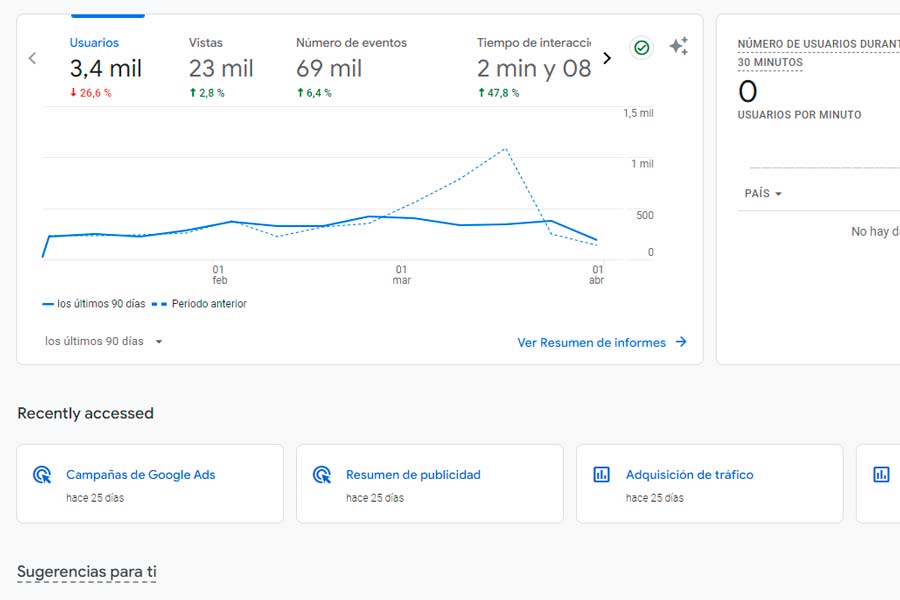
Navigating the GA4 Dashboard is a straightforward process, designed to provide users with a seamless experience in accessing various analytics tools and reports. The dashboard’s layout is organized into several main sections, each serving a specific function in the overall data analysis process:
- Main Navigation Pane:
- Home: The starting point displaying an overview of key metrics and real-time data.
- Reports: Access to a library of reports including real-time, user, events, and more.
- Explore: Tools for in-depth analysis, such as Exploration and Funnel reports.
- Advertising: Features to measure and optimize advertising campaigns.
- Admin: Settings for account management, data streams, and user permissions.
- Top Navigation Tools:
- Account and Property Menu: Located in the top-left corner for easy switching between different Analytics accounts and properties.
- Search Function: A powerful tool in the top navigation to quickly find specific reports, insights, and help content.
- Additional Resources: The top-right corner provides access to other Google Marketing Platform products, guided tours, feedback options, and account management.
- Dashboard Features:
- Custom Reports: Users can create custom reports for specific needs like organic landing pages and save them in the library for future use.
- Admin Section: Comprehensive account settings, data stream configurations, audience definitions, and more can be managed here.
- Exploration Reports: GA4 offers exploration reports like funnel and path analysis for deeper insights into user behavior.
- Audience Suggestions: The platform offers audience recommendations based on the business information provided.
To effectively utilize the GA4 Dashboard, users are encouraged to:
- Familiarize themselves with the new streamlined layout, which includes additional metrics such as downloads, video plays, and affiliate links clicked.
- Set up GA4 alongside an existing Universal Analytics property using the GA4 Setup Assistant, or start fresh for new websites or applications.
- Customize the reports snapshot to focus on the metrics that matter most and create new events for tailored tracking.
- Take advantage of the exploration reports for advanced analysis and use the platform’s suggestions to expand market strategies.
- With GA4 being a free property type and designed to run alongside Universal Analytics until its data collection ceases in summer 2023, it is crucial for users to transition to GA4 before the cutoff dates to avoid loss of access to updates and historical data migration
- Configuring GA4 is a simple process, ensuring that the familiar analytics property remains unchanged and continues to collect data. By exploring and customizing the GA4 Dashboard, businesses and data analysts can leverage the full suite of tools offered by Google’s advanced analytics platform.
Leveraging GA4 for User Behavior Analysis

Leveraging GA4 for user behavior analysis is a multifaceted process that involves understanding complex, multi-device buyer journeys and enhancing user experiences through meticulous tracking. Here are the key aspects of how GA4 facilitates this analysis:
- Cross-Platform User Behavior Tracking:
- GA4’s ability to track both web and app data in one property enables complete customer journey tracking, offering insights into user behavior across devices and platforms.
- Unique user IDs, assigned during app or website login, allow for cross-platform tracking, providing a cohesive view of user interactions.
- This integration is crucial for creating accurate customer personas and analyzing ecommerce performance with granular insights.
- Advanced Exploration Techniques:
- The User Explorer feature in GA4 allows for the exploration of segments of users and individual user activities, which is useful for personalizing user experience and troubleshooting user flows.
- Exploration reports in GA4, such as Funnel and Path Explorations, offer flexibility and opportunity for granular analysis, providing visual representations of user interactions.
- These reports are instrumental in tracking funnel progress, custom user journeys, segment behavior overlaps, and user group characteristics.
- Interactive Reports for In-Depth Analysis:
- Funnel Exploration in GA4 tracks predefined funnels to understand the steps users take on a website, revealing where users drop out or backtrack.
- Path Exploration allows for tracking user behavior more loosely, offering flexibility in defining specific paths with a start point or endpoint, and allowing up to 10 steps with customization for each step.
- Behavior Flow in GA4 shows the most common path users take when they land on a page, highlighting events like page views and session starts, and allowing focus on specific user segments or starting points.
By utilizing these tools within GA4, businesses and data analysts can significantly enhance their understanding of user behavior, tailor their marketing strategies, and ultimately improve the overall user experience.
Optimizing Marketing Strategies with GA4 Insights

Improving marketing campaigns with GA4 insights involves a strategic approach to data analysis and application. Here are practical steps to optimize marketing strategies using the capabilities of Google Analytics 4:
- Predictive Metrics for Campaign Efficiency:
- Utilize GA4’s predictive metrics to make data-driven decisions that can enhance retargeting campaigns and boost website performance.
- By analyzing Purchase Probability and Churn Probability, marketers can adjust their strategies to target users more likely to convert or to re-engage those at risk of leaving.
- Custom Segmentation for Detailed Insights:
- Create custom segments based on trigger events in GA4 for more precise tracking and understanding of customer interactions.
- This allows for the identification of high-value user groups and the development of targeted marketing campaigns that resonate with specific audience segments.
- Privacy-Compliant Data Collection:
- GA4’s privacy features help marketers comply with regulations like GDPR, as it does not record or store IP addresses, ensuring user data is handled responsibly.
- Early migration to GA4 is recommended for Universal Analytics users to maintain their data history and structure, which is crucial for future reference and compliance.
- Dashboard Customization and Control:
- Marketers have greater control over their GA4 dashboard, with the ability to create custom segments and reports tailored to their specific needs.
- This customization enables the tracking of user interactions across web and app platforms, ensuring comprehensive journey mapping with unique user IDs.
- Machine Learning for Enhanced Analysis:
- By collecting data and strengthening machine learning models, GA4 provides marketers with more meaningful analysis for future campaigns.
- This continuous learning approach ensures that marketing strategies remain relevant and effective as user behavior and preferences evolve.
By integrating these GA4 features into marketing efforts, professionals can optimize their campaigns, improve user targeting, and achieve better outcomes while staying compliant with privacy laws.
Conclusion
Google Analytics 4 emerges as a beacon for the future of digital analytics, arming businesses and analysts with the tools necessary for comprehensive and privacy-aware data interpretation. The consolidation of cross-platform tracking, enhanced by machine learning and predictive analytics, aligns seamlessly with the evolving landscape of user behavior and stringent data regulations. Through the diligent application of GA4’s sophisticated features—ranging from event-driven data models to integrative audience segmentation—users achieve a more profound, actionable understanding of their data reflective of today’s multifaceted digital interactions.
In synthesizing the insights garnered from GA4, professionals are poised not only to adapt but also to thrive, shaping marketing strategies with an unprecedented level of precision and foresight. As the clock ticks down to the transition from Universal Analytics, embracing Google Analytics 4 ensures continuity and positions one at the vanguard of digital analytics expertise. To solidify your data-driven strategy in this new era and stay ahead of the curve, consider exploring the expert resources and support available as your next step toward mastering Google Analytics 4.
FAQs
Q: What steps should I take to analyze data using Google Analytics 4?
A: To analyze data in Google Analytics 4, you should start by creating an exploration and selecting a technique to examine your data. In the Variables column on the left, you can add various dimensions and metrics. Then, drag and drop these items from the Variables panel to the Tab Settings panel. Finally, interact with the data by hovering over and clicking on different elements.
Q: What is the process for interpreting data from Google Analytics?
A: Interpreting data from Google Analytics involves understanding the context and objectives of your website, looking at key metrics and dimensions, and drawing conclusions based on the trends and patterns you observe. It’s important to consider the goals of your website or campaign and use the data to determine whether those goals are being met.
Q: How can I read a report from Google Analytics 4 effectively?
A: To effectively read a Google Analytics 4 report, examine the report’s dimensions (such as country) and metrics (like the number of users). Each cell within the report will display a metric value that corresponds to a specific dimension, for example, the number of users from the United States.
Q: What are some advanced tips for getting the most out of Google Analytics 4?
A: Here are seven advanced tips for maximizing the potential of Google Analytics 4:
- Import your raw data into Google’s data warehouse.
- Register your event parameters as custom definitions.
- Ensure data privacy by using Google Tag Manager.
- Utilize the power of User ID and Google Signals for enhanced tracking.
- Convert your custom funnels into standard reports for easier access and analysis.




