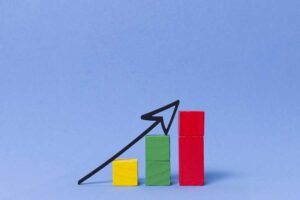Google Ads has emerged as a cornerstone in digital marketing, allowing businesses to reach millions of customers across Google Search, YouTube, Maps, and more. As the largest digital ad publisher in the United States, it harnesses a bid-based system to place ads optimally, ensuring your business can grow by effectively targeting potential customers.
This guide provides a comprehensive journey to mastering Google Ads – from initial login to leveraging your account’s full potential – paving your way to success in the competitive digital marketing landscape.
Setting Up Your Google Ads Account
Setting up your Google Ads Account is the first step in your journey with Google Ads. Navigate to ads.google.com and select ‘Start now’. You can utilize existing Google account information or start afresh. Input your business name and website URL and define your primary advertising goal, ranging from generating sales to enhancing brand awareness.
Then, pay attention to these recommendations:
- Linking Accounts: Consider linking your Google Analytics account for enhanced tracking and insights.
- Conversion Tracking: Implement conversion tracking to measure the effectiveness of your ads.
- Campaign Setup: While Google assists in setting up an initial campaign, it’s advisable to configure your tailored campaign post-account setup.
- Billing Information: Verify your billing country, input your payment method, and submit this information to finalize the setup.
Managing Your Campaigns
After the initial setup, turn off any Google auto-generated dummy campaigns to avoid unintended spending. A manager account (My Client Center—MCC) is invaluable for those managing multiple accounts. This account type allows the creation of new Google Ads accounts without additional email addresses or passwords.
Advanced Setup Options
It is also essential to know that Google Ads offers handy advanced settings in its initial configuration. These options can help you optimize your ads and improve their performance.
- Manager Account Linking: To link new accounts under your MCC, ensure the existing accounts have spent over $1,000 USD and comply with Google’s policies.
- Account Maintenance: Accounts inactive for over 15 months will be automatically canceled.
- Alerts and Notifications: Critical alerts for accounts managed by your MCC will be sent to the associated email address.
For visual learners, Google Ads offers a series of video tutorials that comprehensively guide them through each setup phase.
Remember, setting up your Google Ads account is more than just a technical step; it’s your gateway to reaching millions globally. Let’s see now how Google Ads works.
Understanding Campaigns and Ad Groups
Understanding the structure of campaigns and ad groups is crucial for effectively managing your Google Ads account and achieving your digital marketing goals.
Before delving into these details, just remember that Google Ads operates through a sophisticated auction system. Businesses compete by bidding on keywords relevant to their target audience.
With this in mind, let’s unveil the main features of Google Ads campaigns and ad groups.
Campaign Overview
A Google Ads campaign is a set of ad groups that share a budget, location targeting, and other settings. Each campaign should have a clear objective, whether promoting a product, driving traffic, or increasing brand awareness.
For beginners, it is recommended that they start with Standard Shopping, Branded Search Ads, or Display Remarketing campaigns. These campaign types are structured to help new users find their footing with less risk of overspending.
Ad Group Functionality
Ad groups are sub-categories within each campaign that contain one or more ads targeting a similar audience. They are crucial for organizing ads and keywords around specific themes or products, allowing for more granular control over your advertising efforts.
An ad group should typically contain 6 to 10 ad groups per campaign, each with about 20 keywords and two to three ads for optimal performance.
Neither of these two elements works alone. A setting up process is required to launch them by your objectives. Find out how to do it.
Setting Up Your Campaigns and Ad Groups
The process of setting up campaigns and ad groups in Google Ads is not complicated if you follow these instructions:
- Selecting the Campaign Type: Choose a campaign type that best suits your advertising goal. Options include search campaigns, display campaigns, and call-only campaigns.
- Campaign and Ad Group Segmentation: Proper segmentation ensures that each campaign and ad group is targeted and organized, simplifying optimization and performance analysis.
- Budget and Bidding: To control your ad spending, set your budget at the campaign level and initially opt for Manual CPC bidding.
- Keyword and Ad Placement: At the ad group level, carefully select keywords and design closely related ads to ensure that your ads appear for the correct queries.
By understanding and implementing these elements effectively, advertisers can create well-structured campaigns that reach their target audience more effectively and provide easier management and optimization opportunities.
Let’s move on now to unveil another crucial element in Google Ads: Keywords.
Keyword Research and Selection
Keyword research is foundational in setting up successful Google Ads campaigns. This process involves identifying the terms that potential customers use when searching for products or services similar to yours. The goal is to select relevant keywords that balance search volume and competition well, ensuring cost-effectiveness in your campaigns.
Tools and Techniques for Effective Keyword Selection
Keyword selection is a crucial part of any digital marketing strategy, and using the right tools and techniques to do it effectively is essential.
In that regard, it is essential to point out that one of the best tools for keyword research is Google Keyword Planner. It provides valuable insights into the monthly search volumes and competition levels for keywords related to your business. Using this tool, you can discover relevant keywords that can help you reach your target audience.
You can also use Ubersuggest, Semrush, Hrefs, and others, which use Google Keyword Planner data and offer other possibilities. Select the one that best suits you.
When analyzing keyword types, it is essential to understand the three types: Broad Match Keywords, Phrase Match Keywords, and Exact Match Keywords. Broad Match Keywords ensure your ads appear on searches that include any word in your keyphrase in any order. Phrase-match keywords trigger your ads only when the search contains the exact phrase or close variations. Exact Match Keywords limit your ads to searches that match the same phrase or have close variations.
Long-tail keywords are specific and often less competitive than short keywords. They are excellent for targeting potential customers closer to making a purchase. Therefore, incorporating long-tail keywords in your digital marketing strategy can be a game-changer.
Lastly, using negative keywords can help refine your targeting by excluding search terms not a good match for your product. This ensures that your ads are shown only to the most relevant audience, increasing the chances of conversion.
Once you have selected your keywords, good, strategic management of them could put you ahead of all your competitors.
Strategic Keyword Management
To manage your keywords effectively, it is essential to group them strategically. You can organize your keywords into ad groups that reflect different aspects of your products or services. This will create more targeted ad campaigns that increase the relevance and effectiveness of your ads.
Another crucial step in keyword management is performance forecasting. Tools such as Google Keyword Planner can be used to predict performance based on historical data. This can help guide your budget allocation and bidding strategies, allowing you to optimize your spending and get the most out of your ad budget.
Finally, ongoing optimization is critical to maintaining the effectiveness of your keyword strategy. Regularly review the performance of your keywords and refine your selections. Add new high-performing keywords and pause those that do not bring desired results. This will help you stay ahead of the competition and maintain a solid online presence for your business.
Competitive Analysis and Advanced Strategies
When running a successful Google Ads campaign, conducting a competitive analysis can significantly enhance your chances of reaching the right audience and achieving optimal results.
One of the first steps in this process is to conduct a competitor keyword analysis. Tools such as SEMRush and SpyFu can provide valuable insights into the keywords your competitors are targeting. Analyzing this data lets you identify niche opportunities and refine your keyword strategy accordingly.
Another critical aspect of advanced strategies is understanding the intent behind searches. This allows you to tailor your keywords and ads better, matching the user’s needs. Understanding user intent can create more relevant and compelling ads, leading to higher click-through and conversion rates.
In addition, it’s important to consider bidding on branded keywords. This involves bidding on terms specific to your company, which can help capture searches that are specifically looking for your brand. Branded keywords are often less expensive and can protect your brand space in search results.
Following these steps and continuously refining your approach based on performance data can effectively enhance your Google Ads campaigns. This will ensure that your ads reach the intended audience and deliver optimal results, ultimately helping you achieve your business goals.
Monitoring and Optimizing Your Campaigns

Monitoring and optimizing your campaigns is a critical process that involves a detailed approach to tracking, conversion optimization, and performance testing.
Tracking and Conversion Optimization
Initiating a conversion tracking setup is essential to kickstart the monitoring. This first step allows you to assess the effectiveness of your ads by monitoring the actions visitors take on your website, providing valuable data to gauge the success of your campaign.
Alongside this, regularly monitoring the quality score of your keywords is essential. The Quality Score directly impacts your ad placement and cost, whereas a higher score could lead to reduced costs and better ad positions.
Ad Performance Testing and Optimization
When it comes to ad performance testing and optimization, conducting ad variation testing is key. This involves comparing different elements of your ads to determine which performs best. Google Ads offers built-in A/B testing tools that simplify this process. Additionally, ensuring your landing pages are optimized for conversions is crucial. They should not only be relevant and user-friendly but also aligned with the ad’s message to boost the success rate.
Bid Strategy and Budget Management
Regarding bid strategy and budget management, you can choose between manual and automatic bidding strategies. This decision should be based on your campaign goals and your available data. Adjusting bids based on device, location, and time can help optimize ad spend. It’s also necessary to monitor budget allocation, ensuring that your budget is distributed optimally across campaigns to favor high-performing ads.
Utilizing Advanced Tools and Reports
Leveraging advanced tools and reports is another layer of this process. By utilizing Google Ads reports, you can track post-click performance metrics, which aid in understanding user behavior after clicking on your ads. The Auction Insights report and Bid Simulators are also valuable tools. They allow you to compare your performance with competitors and forecast how bid changes could influence your campaign performance.
Continuous Improvement and Updates
Implementing a routine of regular campaign reviews—daily or weekly—allows for adjustments based on analytical insights, continually refining your approach. Moreover, conducting a comprehensive monthly review of your Google Ads account ensures that all aspects are aligned with your marketing goals, allowing for necessary strategy adjustments.
You can effectively monitor and optimize your Google Ads campaigns by methodically following these steps. This will ensure that they remain effective and drive valuable results for your business.
Final Words
Navigating Google Ads in a structured manner can greatly benefit your business in terms of enhancing its online visibility and engagement. In this structured approach, elements such as strategic keyword management, ad group structuring, and tracking and optimizing campaign performance are critical.
Advertisers are well-prepared to craft campaigns that resonate with their target audiences and achieve their marketing objectives by using practical steps, effective tools like Google Keyword Planner, and various optimization techniques.
And when it comes to navigating Google Ads, the significance of continuous optimization and strategic targeting cannot be overstated. As you refine your campaigns based on performance data and emerging trends, you will create opportunities for growth and increased ROI. Adopting a proactive approach to Google Ads management, guided by the principles outlined in this guide, positions businesses like yours to capitalize on the dynamic landscape of online advertising.